How to Design a Office Room with Furniture?
To design an
office room with furniture, follow these simple steps:
·
Measure Your Space: First, measure the size of your office room so you know how much space
you have for furniture.
·
Choose Essential Furniture: Decide what furniture you need, like a desk, chair,
shelves, and maybe a filing cabinet.
·
Pick a Desk:
Choose a desk that fits your needs and space. It should be big enough for your
work but not too big that it overwhelms the room.
·
Select a Comfortable Chair: Your chair should be comfy because you'll be sitting in it
a lot. Make sure it's adjustable and supports your back.
·
Think About Storage: Get shelves or cabinets to keep your files, books, and other stuff
organized. This helps keep your office tidy.
·
Consider Lighting: Good lighting is important. Make sure your office room has enough
natural light during the day and add a lamp for evenings.
·
Arrange Furniture Wisely: Place your desk near a power outlet for your computer and
other gadgets. Keep your chair comfortable and easy to reach your desk.
·
Personalize Your Space: Add some personal touches like plants, photos, or artwork
to make your office feel cozy and inspiring.
·
Keep it Tidy:
Once you have everything set up, make a habit of keeping your office clean and
organized. It'll help you work better.
·
Get Feedback:
Lastly, ask others for feedback on your office design. They might have some
good ideas to make it even better.
Download AutoCAD
File: 200+
Office Room Furniture 3D Blocks
More AutoCAD
Files: 1000+
Types of human figure Blocks
Follow these
steps, and you'll have a well-designed office room with furniture in no time!





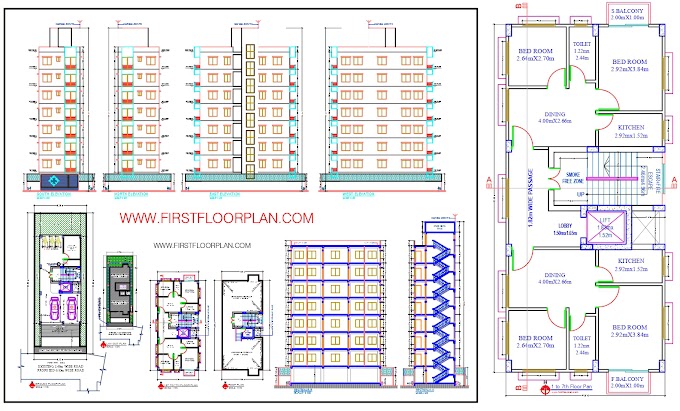



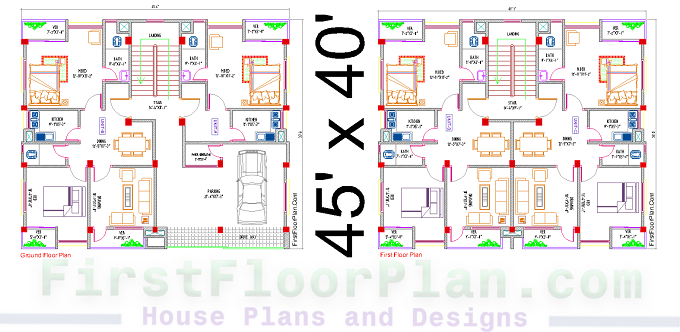
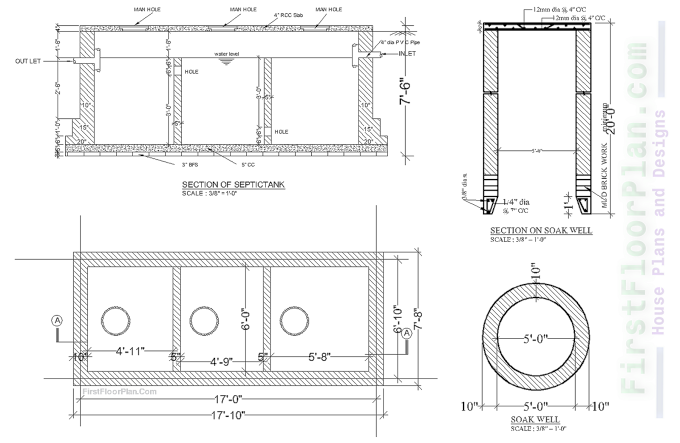
%20House%20plan%20with%207%20storey%20Apartmen%20building%20Structural%20desing%20%20DWG%20&%20PDF.jpg)

