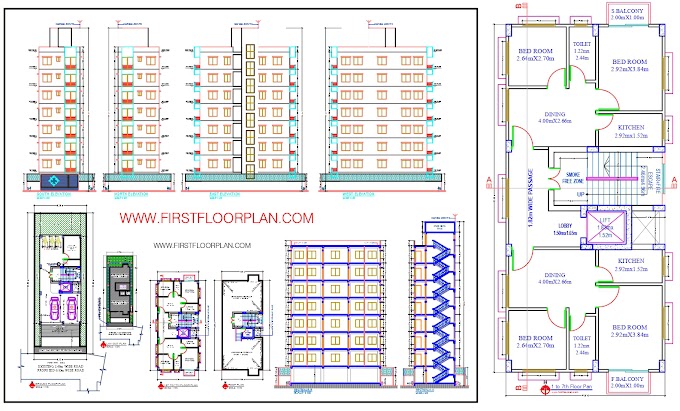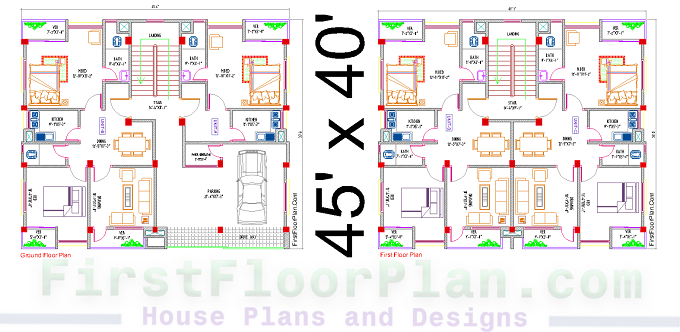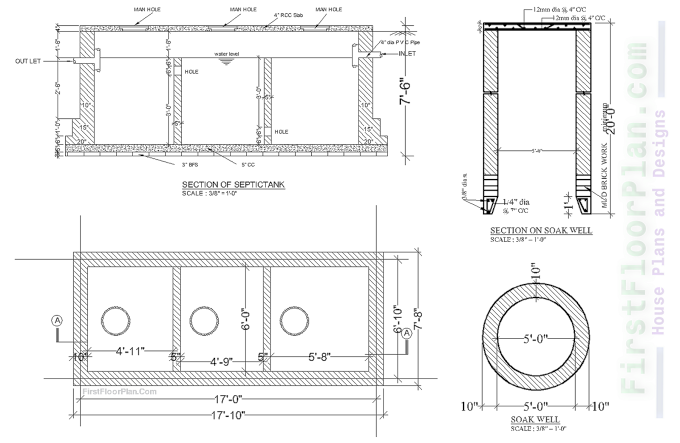How to setup a perfect interior of AutoCAD Furniture and Equipment Blocks in a Hospital design?
Setting up a perfect interior with AutoCAD furniture and equipment blocks for a hospital design in Indian easy English means making sure everything looks just right and works well. Here’s how you can do it:
1.
Plan First:
Before you start placing furniture and equipment blocks, plan out the layout of
your hospital rooms. Decide where things like beds, chairs, tables, and medical
equipment should go.
2.
Choose Blocks Wisely: In AutoCAD, you’ll find lots of ready-made blocks for furniture and
equipment. Pick the ones that suit your hospital’s needs best. Make sure
they’re accurate in size and shape.
3.
Scale Correctly:
When you place the blocks in your design, make sure they’re the right size.
Hospitals need to have enough space for people to move around comfortably.
4.
Organize Spaces:
Arrange the furniture and equipment logically. For example, put patient beds
near medical supplies and examination tables near doctor’s offices.
5.
Consider Accessibility: Think about how easy it is for people to reach things.
Ensure that essential equipment is within reach of doctors and nurses, and that
there’s enough space for wheelchairs or stretchers to move around.
6.
Focus on Comfort: Hospitals can be stressful places, so make sure your design feels
comfortable. Choose furniture that’s ergonomic and easy to clean. Patients and
staff should feel at ease in the space.
7.
Add Details:
Don’t forget the little things! Add details like curtains, lighting fixtures,
and medical instruments to make your design feel complete.
8.
Test Your Design: Once you’ve placed all the blocks, take a step back and look at your
design as a whole. Make sure everything flows well and that there are no obstructions
or awkward spaces.
9.
Get Feedback:
It’s always a good idea to get feedback from others, especially if they’ll be
using the space. Ask doctors, nurses, and patients for their input to make sure
your design meets everyone’s needs.
10. Revise as Needed: Finally, be willing to make changes
if something isn’t working. Interior design is a process of trial and error, so
don’t be afraid to tweak your design until it’s perfect.
More Free files: 1000+ Furniture AutoCAD 2D Blocks
Setting up a
perfect interior with AutoCAD furniture and equipment blocks for a hospital
design requires careful planning, attention to detail, and consideration for
the needs of patients and staff. By selecting the right blocks, scaling them
correctly, and organizing spaces logically, you can create a functional and
comfortable environment. Remember to focus on accessibility, comfort, and
adding necessary details to complete the design. Seeking feedback and being
open to revisions will help ensure that your hospital interior meets the
highest standards of quality and functionality.


![Hospital AutoCAD Furniture and Equipment Blocks Free download [DWG] Hospital AutoCAD Furniture and Equipment Blocks Free download [DWG]](https://blogger.googleusercontent.com/img/b/R29vZ2xl/AVvXsEhtOgJSU7_fbA4GCEVk-LiLQd_y4op9imyxA5xFAccNGVAFQcGvaraxbgWIhv3TtRx-26IYR-Pvoapa5Tb-kCb4rnzHKDnag9gqaMQekxDGtO0Kn6Mtif77cTERIUUiGjp4lfxOgfxTWvPEVPEPYGGwjGmWTDG6U0nfQLlXDp6pJgJW2VkNGv-9scTt1BBt/s16000/Hospital%20AutoCAD%20Furniture%20and%20Equipment%20Blocks%20Free%20download.JPG)