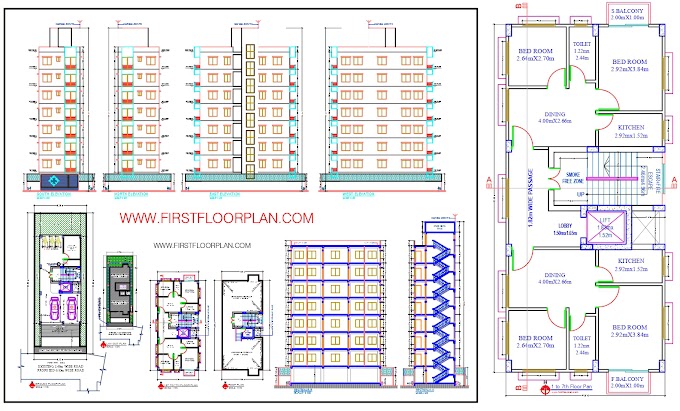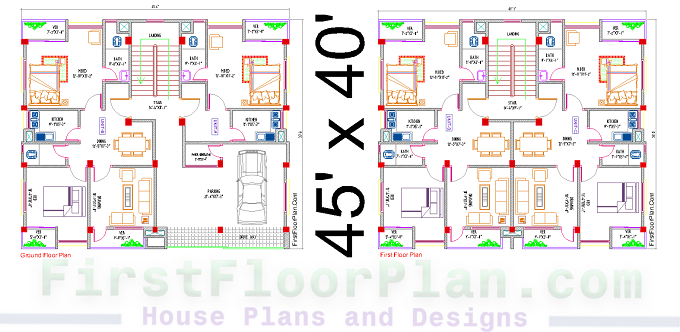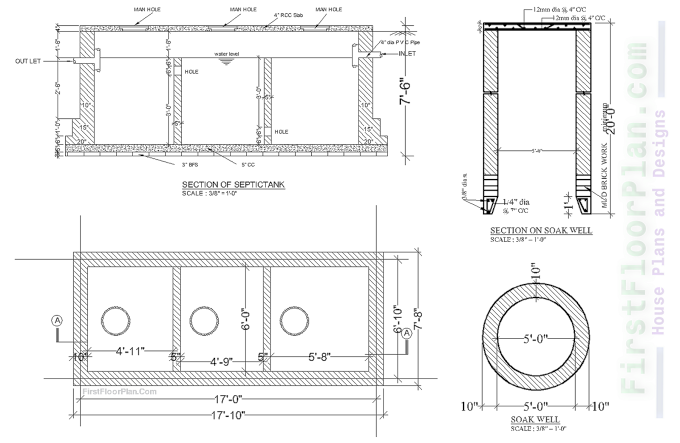How to design more beautifully with blocks in AutoCAD?
To make your
designs look better using blocks in AutoCAD, follow these simple steps:
- Choose the Right Blocks: Pick blocks that match your
design needs. Look for pre-made blocks or create your own if needed.
- Organize Your Blocks: Keep your blocks organized in
separate folders or libraries. This makes it easier to find and use them
when designing.
- Use Layers Wisely: Assign different layers to
your blocks. This helps in managing and editing them separately, making your
design process smoother.
- Scale Correctly: Make sure your blocks are
scaled correctly to fit into your design. Use the scale tool in AutoCAD to
adjust them as needed.
- Align and Snap: Use alignment and snapping
tools to position your blocks accurately. This ensures that your design
looks neat and professional.
- Add Detail: Don't be afraid to add detail
to your blocks. Small details can make a big difference in the overall
look of your design.
- Experiment with Colors and
Textures: Add
colors and textures to your blocks to make them more visually appealing.
This helps to make your design stand out.
- Practice Regularly: Like any skill, designing with
blocks in AutoCAD gets better with practice. Keep experimenting and trying
out new techniques to improve your designs.
Download Files: 1000+ Furniture AutoCAD 2D Blocks
More AutoCAD Files: Commercial Kitchen
Designing with blocks in AutoCAD can be greatly
enhanced by following simple yet effective steps. By selecting suitable blocks,
organizing them efficiently, utilizing layers, scaling accurately, aligning
precisely, adding details, experimenting with colors and textures, and
practicing regularly, you can significantly improve the aesthetic appeal of
your designs. These practices not only enhance the visual quality but also
streamline the design process, resulting in more professional and polished
outcomes.