This is a free download for an AutoCAD 2D floor plan drawing measuring 48' by 38' feet (1800 square feet). Here is a link to download the AutoCAD 2D PDF and DWG files for free.
Why Use AutoCAD for 2D Floor Plans?
AutoCAD is renowned for its accuracy, flexibility, and industry-standard compatibility. It enables architects, interior designers, and engineers to create 2D floor plans that are not only visually appealing but also dimensionally precise. Its extensive toolset and customization options make it a go-to software for professionals seeking a comprehensive solution. Here the example of a residential building 2d plans:
Ground Floor Plan:
The total area of land is 1824 square feet with dimensions 48 feet by 38 feet. The ground floor has 1200 square feet of floor space. There
is a single residential apartment and a modest parking area on the ground
level. This apartment includes a drawing, dining area, kitchen, master bedroom,
and shared bedroom. There is a shared bathroom and one attached bathroom.
- Master bedroom area 130 Sq Ft.
- Common bedroom area 100 Sq ft.
- Drawing room area 100 square feet.
- Dining space area 97 Sq Ft.
- Kitchen area 35 square feet.
First Floor Design:
The first-floor layout shows two flats. Each apartment features a drawing room, kitchen, dining area, master bedroom, and communal bedroom. The master bedroom and bathroom are connected. Every balcony is 2 feet and 6-inch width. And every bathroom is 28 - 30 square feet.
- The Master bedroom area is 132 square feet.
- There are 126 square feet in the common bedroom.
- The Dining space is 100 sq ft.
- There are 100 square feet in the drawing room.
- The Kitchen room area is 36 square feet.
PDF file link 48x38PlanPDF
AutoCAD DWG file link: House Plans of 48′ X 38′
More AutoCAD Files: 5 storey building floor plan
Step-by-Step Guide to Creating 2D Floor Plans in AutoCAD with Dimensions
>>Setting Up Your Drawing
>>Begin by opening AutoCAD and creating a new drawing (File > New). Choose a suitable template with the right units (e.g., feet or meters) and scale (e.g., 1/4"=1' or 1:50) for your project.
Drawing Walls
>>Use the Line or Rectangle tool to draw the walls of your space. Input precise dimensions using coordinates or the Lengthen command for accuracy.
Adding Doors and Windows
>>Employ the Rectangle or Polyline tool to create doors and windows. Ensure to specify their dimensions accurately and label them for reference.
Inserting Furniture and Fixtures
>>For a more realistic representation, insert blocks or custom symbols for furniture and fixtures. Label them with dimensions where necessary.
Dimensioning Your Plan
>>AutoCAD provides dimensioning tools like Linear, Aligned, and Radial dimensions. Add dimensions to your drawing to indicate the size of rooms, distances between walls, and the dimensions of objects within.
Adding Text and Annotations
>>Label various elements of your plan with text and annotations. This includes room names, window and door types, and any other relevant information.
Layer Management
>>Organize your drawing by using layers. Assign different elements (walls, doors, furniture) to separate layers, making it easier to edit and manage the drawing.
Saving and Exporting
>>Save your work frequently to avoid data loss. When you're ready to share your plan, export it to a commonly used format like PDF or DWG for easy sharing and printing.
You Can also get free readymade 2d floor plan in Draftter.
Creating 2D floor plans in AutoCAD with precise dimensions is essential for architects, designers, and engineers. By following these steps, you can create visually appealing and informative plans that cater to both professionals and enthusiasts in the field of architecture and design.







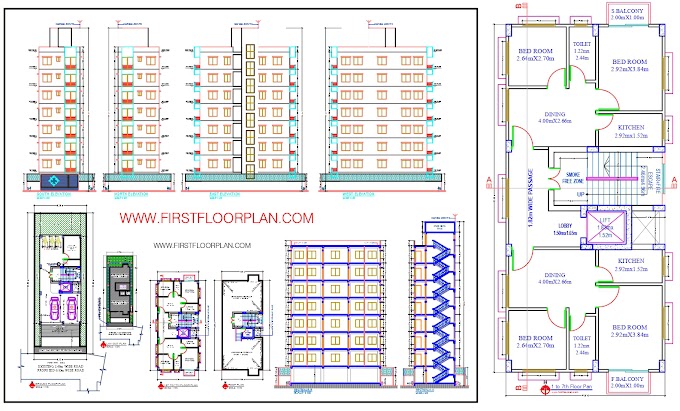



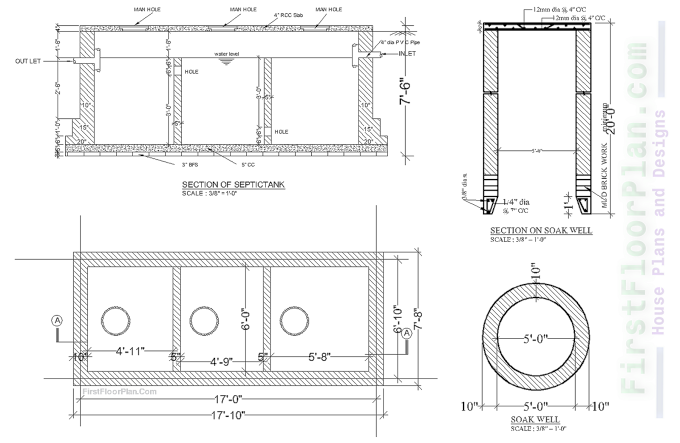
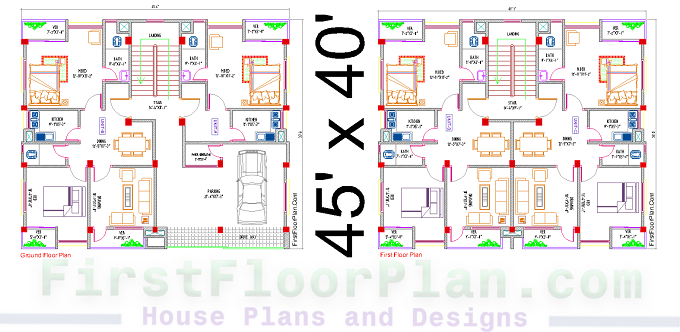
%20House%20plan%20with%207%20storey%20Apartmen%20building%20Structural%20desing%20%20DWG%20&%20PDF.jpg)

