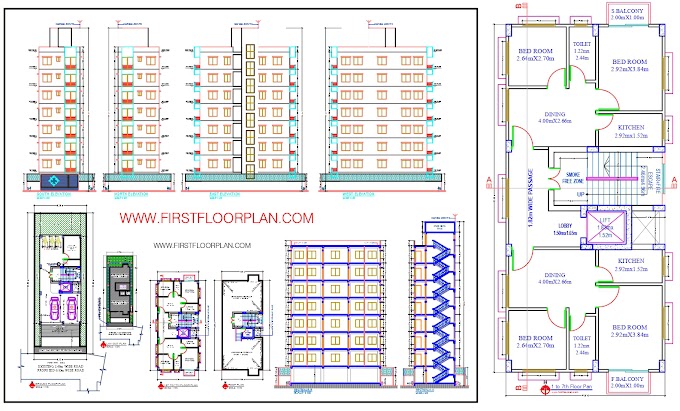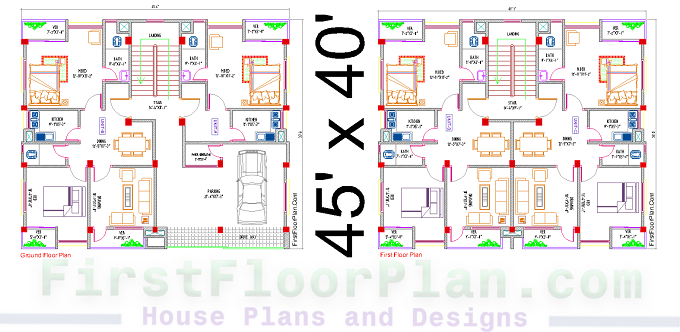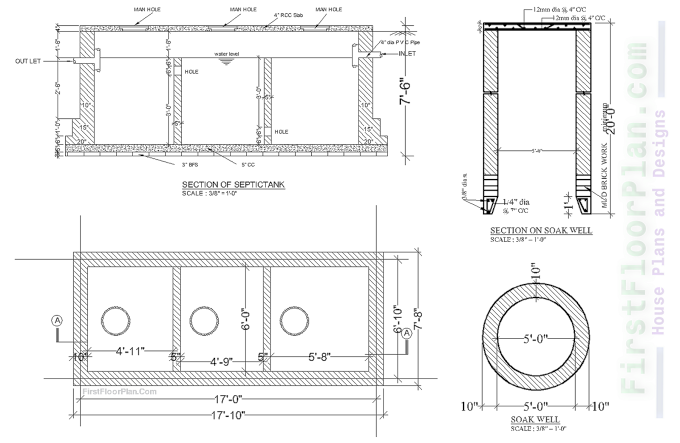How To Convert Point Cloud to 3d Model?
Are you fascinated by the incredible 3D models you see in
movies, video games, or virtual reality experiences? Have you ever wondered how
these complex models are created? In this discussion, I will guide you through
converting a point cloud into a 3D model. Point clouds are essentially a
collection of points in 3D space, usually acquired by a laser scanner or
photogrammetry.
What is Point Cloud Data?
Point cloud data is a collection of 3D points that
represent the shape and size of an object or environment. It is usually
captured using a laser scanner or photogrammetry techniques. Before converting
point cloud data to 3D models, preparing the data for processing is important.
This section will explore the different types of point cloud data and how to
prepare them for processing.
Types of Point Cloud Data
There are two main types of point cloud data. There is the
structured and unstructured. Structured point cloud data consists of points
arranged in a regular pattern, such as a grid or a cube. Unstructured point
cloud data, on the other hand, consists of irregularly arranged points, such as
point clouds captured from natural environments.
How to Prepare Point Cloud Data for Processing?
The first step in preparing point cloud data for
processing is ensuring the data is in the correct format. There are diverse
software packages that require different file formats. Therefore, always check
the software requirements you plan to use. It is also important to ensure that
the point cloud data is clean and free from any noise or artifacts that may
affect the accuracy of the final 3D Model.
Another important aspect of preparing point cloud data for
processing is ensuring the data is properly aligned. This is especially important
when working with multiple-point clouds, as they need to be accurately
registered to create a complete 3D model. Several techniques can be used to
align point clouds, including manual, automated, and cloud-to-cloud
registration.
In addition to alignment, it is important to consider the
resolution of the point cloud data. Higher-resolution data will result in more
detailed 3D models. However, they require more processing power and may take
longer to process. Therefore, it is important to balance the level of detail
required with the available processing resources.
Overview of Available Software Options
Several software options are available for converting
point cloud data to 3D models. This includes open-source software, commercial
software, and cloud-based services. Examples of open-source software include
CloudCompare and MeshLab, while commercial software options include AutoCAD and
Trimble RealWorks. Cloud-based services such as ReCap and PointCab offer an
online platform for processing point cloud data.
Factors to Consider When Choosing Software
When choosing software for converting point cloud data to
3D models, several factors must be considered. These include the size and
complexity of the point cloud data, the required level of detail in the final
3D Model, and the available processing power. It is also important to consider
the software's cost and ease of use. Also, look at the features and plugins
that may be required.
Detailed Explanation of Software Features
Different software options offer different features and
capabilities. For example, some software may offer automated point cloud
registration, while others may require manual registration. Some software may
offer advanced editing and post-processing tools, such as noise reduction and mesh
simplification. It is important to carefully review the features of each
software option and determine which features are necessary for the specific
project requirements.
Point Cloud to BIM Services
Point cloud to BIM (Building Information Modeling) services
offer a specialized approach to converting point cloud data to 3D models. These
services utilize advanced software and expertise to create accurate and
detailed 3D models that can be used in the construction and architecture
industries.
The point cloud to BIM process involves converting the raw
point cloud data into a 3D model that includes information on the building's
structure, systems, and components. Point cloud to BIM services
provides a cost-effective and efficient solution for creating accurate 3D
models from point cloud data.
Process of Converting Point Clouds to 3D Models
Converting point clouds to 3D models involves a series of
steps that require specialized software and expertise.
Step-by-Step Process of
Converting Point Clouds to 3D Models
·
Data Acquisition: The first step in converting
point clouds to 3D models is to acquire the point cloud data using a 3D laser
scanner or photogrammetry techniques.
·
Point Cloud Registration: The acquired point
cloud data may consist of several scans that must be registered to create a
complete 3D model. This process involves aligning the scans and removing any
inconsistencies.
·
Point Cloud Editing: The registered point cloud
data may contain unwanted points or noise that must be removed to create a
clean data set.
·
Point Cloud Segmentation: The point cloud data
set may need to be segmented into individual objects or components to create a
more accurate 3D model.
·
3D Model Creation: Once the point cloud data has
been cleaned and segmented, a 3D model can be created using specialized
software. This process involves converting the point cloud data into a mesh,
solid, or surface model.
·
Model Refinement: The created 3D Model may
require further refinement and optimization to ensure accuracy and
completeness.
·
Exporting the 3D Model: Here, you export the 3D
Model in a format applicable to different softwar.
Techniques Used in the Conversion Process
Converting point clouds to 3D models involves several
techniques, including point cloud registration, editing, segmentation, and
model creation. These techniques involve using specialized software and expertise
to ensure accuracy and completeness.
Tools and Plugins That Can Aid in the Conversion Process
Several tools and plugins are available to aid in the
conversion process, including point cloud editing tools, segmentation software,
and mesh creation plugins.
The tools can help in different stages of the process.
Some examples of tools and plugins include Autodesk ReCap, CloudCompare, and
MeshLab.
Post-processing the 3D Model
Post-processing is a crucial step in converting point
clouds to 3D models as it helps refine and enhance the accuracy and
completeness of the Model. This step involves fine-tuning the 3D Model to make
it more realistic, accurate, and aesthetically pleasing. Techniques used in
post-processing include texture mapping, smoothing, simplification, and
alignment. Texture mapping involves the application of textures to the 3D Model
to create a more realistic appearance, while smoothing involves the removal of
unwanted details and sharp edges. Simplification involves reducing the complexity
of the Model to optimize performance, while alignment involves aligning the 3D
Model with other data sets or models.
Several tools and plugins are available to aid
post-processing, including Autodesk 3ds Max, Blender, and MeshLab. These tools
offer a range of features and functionality that can help to automate certain
processes and enhance the quality of the 3D Model.
Post-processing is a crucial step in converting point
clouds to 3D models, and it involves using various techniques and tools to refine
and enhance the accuracy and completeness of the Model.
Optimizing the 3D Model
Optimizing the 3D Model is an essential step in converting
point clouds to 3D models, as it helps improve the Model's performance and
reduce its size without compromising on quality.
Optimization involves reducing the number of polygons in
the Model. It is about reducing its size and improving its performance.
Techniques used in optimization include decimation, simplification, and
compression. Decimation involves removing unnecessary polygons from the Model,
while simplification involves reducing the complexity of the Model. Compression
involves reducing the file size of the Model without compromising on quality.
Final Thoughts
In conclusion, converting the point cloud to a 3D Model is a complex process that requires careful planning and execution. With the right tools and techniques, you can create accurate and realistic 3D models that can be used for various purposes. Whether you're an architect, engineer, or designer, understanding how to convert the point cloud to a 3D Model is a huge milestone. So why not give it a try? Explore the available tools and techniques, and convert your point cloud data into stunning 3D models today!