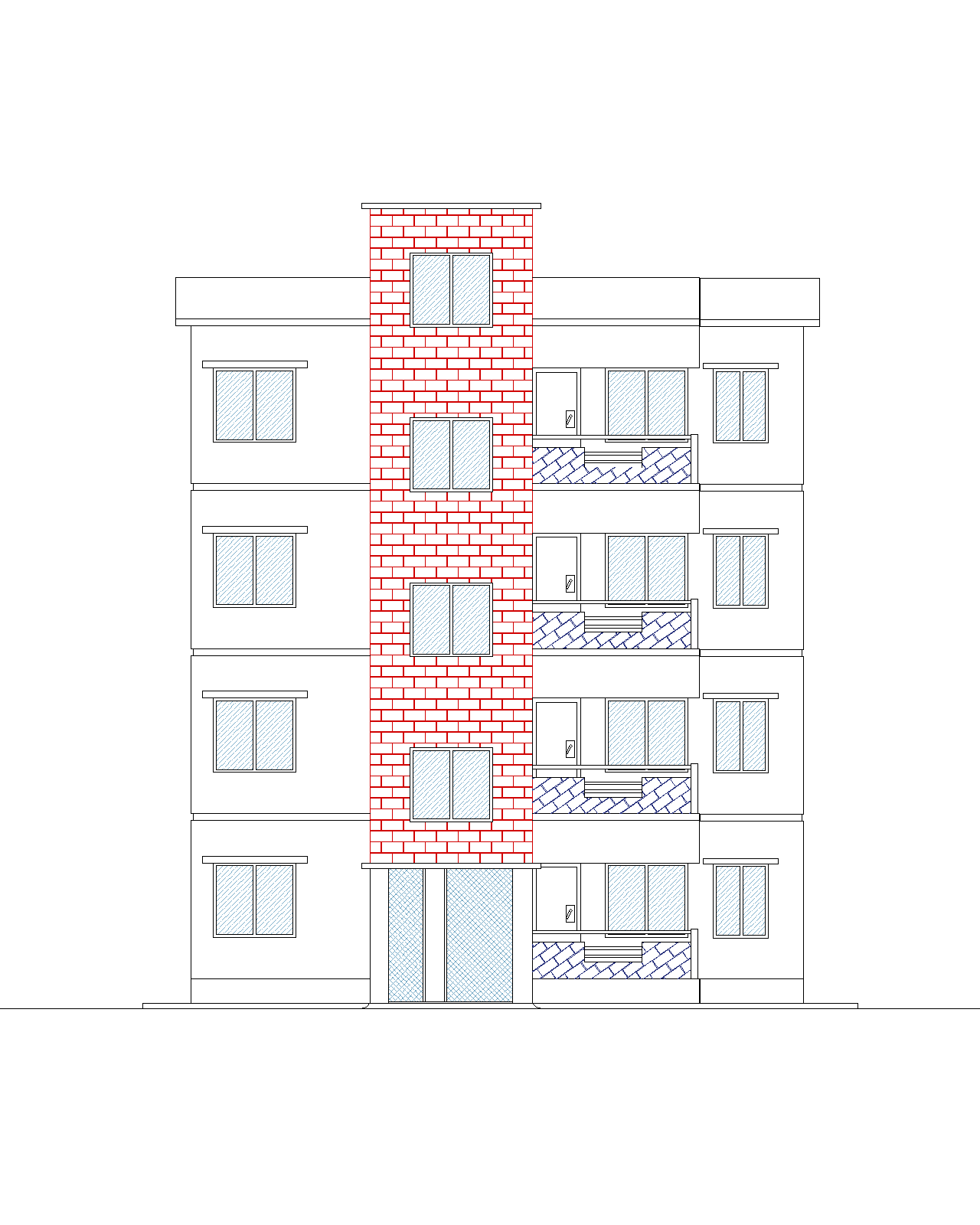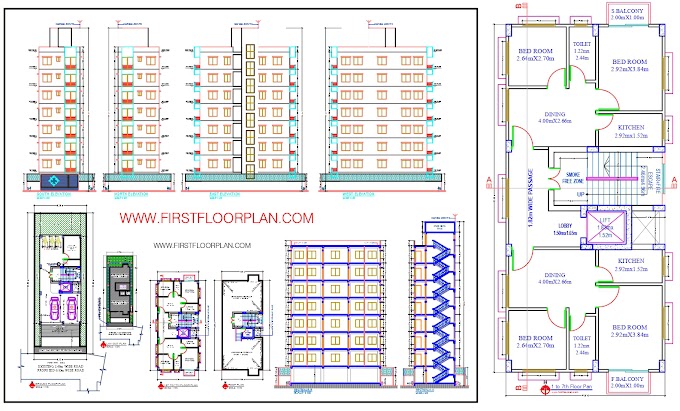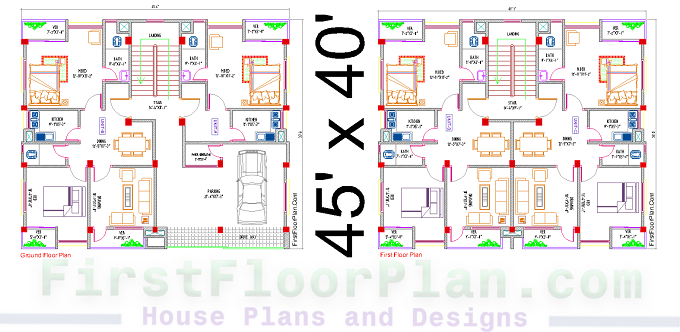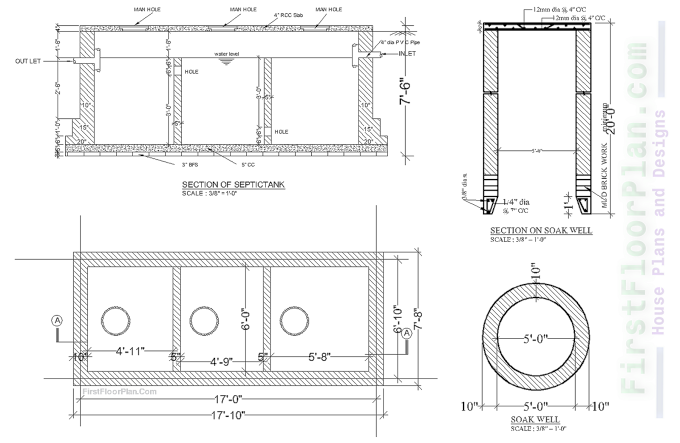Here we have a basic elevation in which the essential is represented:
Front Elevation 2D Designs - AutoCAD File
We are going to use this project that as you can see is quite simple (it is a house from the Raw Architects Workshop studio chosen precisely for its simplicity and didactic potential).
Now we add a little more complexity to the detail: we apply materiality to the elevation through a heterogeneous-looking shading using the AutoCAD Super Hatch command explained in the Mini Course included in the Material Pack for AutoCAD.
But a project like this in which there are planes with different directions can give us a lot of play when it comes to representing it. We can also achieve similar effects with more regular projects if we choose an oblique view to represent it.
In this way what we are going to do (after checking the rudimentary aspect of the previous shading and erasing it) is going to be to apply shading in the different directions of the planes: in this case we tilt the shading on the roofs and apply a non-uniform scale shading (altering only the X factor) on oblique walls for a more realistic effect. Again, this is all explained Material for AutoCAD.
Now finally we are going to squeeze a little more the quality of inclined planes that this project presents by changing the color of the different surfaces to achieve a realistic light configuration:
Now we have an elevation in which the materiality and irregular configuration of the project are enhanced.